
CoreGroup sign up season is an exciting time! New people are signing up for our groups and we get to welcome them. So, how do you know if someone has signed up for your group? And what do you do once you receive that information?
I'm so glad you asked!
We use a system called Church Community Builder (CCB) to manage our groups. When someone signs up for your group you will receive an email from CCB (logistics around using CCB to follow).
Once you receive a new member sign up you should send a welcome email within 3 days. This email is a good place to introduce yourself, share the address or Zoom link for your meeting, and share any other helpful tidbits.
How do I log in?
Your username is your email address. If you have never logged in, forgotten your password, or changed your email address request access here: https://gatheringnow.ccbchurch.com/goto/signup
How do I find my group?
Upon logging in, every group you are a member of will be listed on the right side of the screen.
I'm so glad you asked!
We use a system called Church Community Builder (CCB) to manage our groups. When someone signs up for your group you will receive an email from CCB (logistics around using CCB to follow).
Once you receive a new member sign up you should send a welcome email within 3 days. This email is a good place to introduce yourself, share the address or Zoom link for your meeting, and share any other helpful tidbits.
How do I log in?
Your username is your email address. If you have never logged in, forgotten your password, or changed your email address request access here: https://gatheringnow.ccbchurch.com/goto/signup
How do I find my group?
Upon logging in, every group you are a member of will be listed on the right side of the screen.
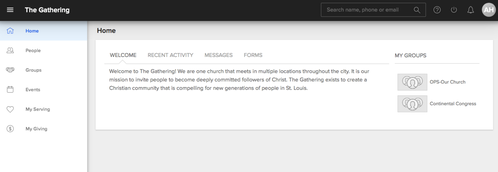
How do I know if someone has signed up for my group?
You will receive an email if someone requests to join your group. You can confirm or decline their membership when you go to your group page in the system. Membership requests are on the top right corner of the page.
You will receive an email if someone requests to join your group. You can confirm or decline their membership when you go to your group page in the system. Membership requests are on the top right corner of the page.
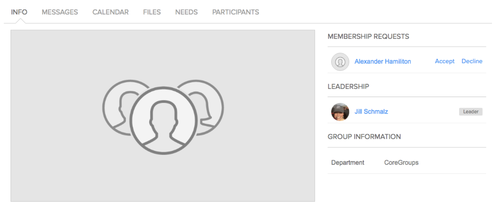
How do I add a member?
Go to your group and select “+ New Member.” Select to add “people by name, type the name, and select “add now.” If their name is not in the database ask them to register via https://gatheringnow.ccbchurch.com/goto/forms/413/responses/new.
Go to your group and select “+ New Member.” Select to add “people by name, type the name, and select “add now.” If their name is not in the database ask them to register via https://gatheringnow.ccbchurch.com/goto/forms/413/responses/new.
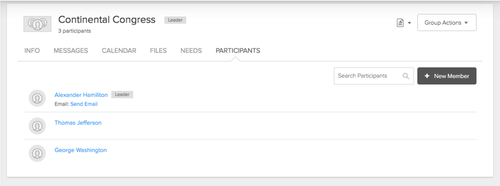
How do I remove a member?
Select “Group Actions” drop down menu and select “edit participant list.” Check the person to remove from the group, select “Remove from group,” in the drop down menu and then select “Ok.”
Select “Group Actions” drop down menu and select “edit participant list.” Check the person to remove from the group, select “Remove from group,” in the drop down menu and then select “Ok.”
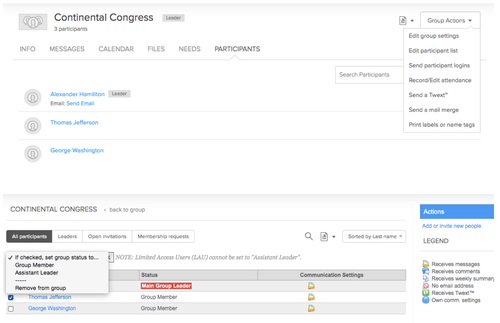
How do I invite someone to join my group?
Select “Group Actions” drop down menu and select “edit participant list.” On the right side of the screen you can select “Add or invite new people.”
Questions? Email Denee Bowers at denee.bowers@gatheringnow.org.
Select “Group Actions” drop down menu and select “edit participant list.” On the right side of the screen you can select “Add or invite new people.”
Questions? Email Denee Bowers at denee.bowers@gatheringnow.org.
Posted in CoreGroup Leader Hub
Recent
CoreGroup Guide | Power of Serving Part 2
February 13th, 2026
CoreGroup Guide | Power of Serving Part 1
February 6th, 2026
CoreGroup Guide | Shift Happens Part 4
February 2nd, 2026
A Hard Lesson to Learn...Life's Not Always Fair // M-Note 1.31.2026
January 31st, 2026
Spread the Word: Online Only Worship on January 25 // M-Note 1.24.2026
January 24th, 2026
Archive
2026
January
CoreGroup Guide | Shift Happens Part 1Three Reasons to Worship This Weekend // M-Note 1.10.2026A Mix of Celebrations and Bittersweet News // M-Note 1.17.2026CoreGroup Guide | Shift Happens Part 2CoreGroup Guide | Shift Happens Part 3Spread the Word: Online Only Worship on January 25 // M-Note 1.24.2026A Hard Lesson to Learn...Life's Not Always Fair // M-Note 1.31.2026
2025
January
Happy New Year // M-Note 1.4.2025Cancel the Noise // M-Note 1.11.25Cancel the Noise Discussion Guide - Part 1The Beloved Community // M-Note 01.18.2025Cancel the Noise Discussion Guide - Part 2What A Coincidence // M-Note 1.25.25Cancel the Noise Discussion Guide - Part 3Cancel the Noise Discussion Guide - Part 4The Original Influencer // M-Note 2.1.25
February
The Beloved Community Discussion Guide - Part 1Exploring New Sites…And You’re Invited // M-Note 2.8.25The Beloved Community Discussion Guide - Part 2Uncovering Implicit Bias // M-Note 2.15.2025A "Flurry" of Activity // M-Note 2.22.25The Beloved Community Discussion Guide - Part 3The Beloved Community Discussion Guide - Part 4
March
Beloved Community Action Steps // M-Note 3.1.25Vulnerability & Wilderness | 2025 Lenten Devotional | Day 1Trusting the Spirit's Lead | 2025 Lenten Devotional | Day 2Courageous Connection | 2025 Lenten Devotional | Day 3What's Your Emotional IQ? // M-Note 3.8.25The Spaces Between Us | 2025 Lenten Devotional | Day 4Emotional Rollercoaster Discussion Guide - Part 1Jesus Weeps With You | 2025 Lenten Devotional | Day 5When Sadness Lingers | 2025 Lenten Devotional | Day 6Lurking in the Shadows | 2025 Lenten Devotional | Day 7Cycles of Life and Death | 2025 Lenten Devotional | Day 8Inked in Memory | 2025 Lenten Devotional | Day 9The Void of Grief | 2025 Lenten Devotional | Day 10Sending Forth // M-Note 3.15.25Emotional Rollercoaster Discussion Guide - Part 2Journey Not Alone | 2025 Lenten Devotional | Day 11Friends Along the Way | 2025 Lenten Devotional | Day 12The Loneliness of Fear | 2025 Lenten Devotional | Day 13Not Through With You Yet | 2025 Lenten Devotional | Day 14Clinging to Hope | 2025 Lenten Devotional | Day 15Bring It To The King | 2025 Lenten Devotional | Day 16Pray When Unsteady | 2025 Lenten Devotional | Day 17Courage to Stand for Faith | 2025 Lenten Devotional | Day 18Emotional Rollercoaster Discussion Guide - Part 3A Holy Rage | 2025 Lenten Devotional | Day 19Focus on What is Holy | 2025 Lenten Devotional | Day 20Fast for Justice and Kindness | 2025 Lenten Devotional | Day 21The World is Harsh and Beautiful | 2025 Lenten Devotional | Day 22I Feel Sorry for Jesus | 2025 Lenten Devotional | Day 23Emotional Rollercoaster Discussion Guide - Part 4i flipped a table once | 2025 Lenten Devotional | Day 24Ain’t Got Nothin’ | 2025 Lenten Devotional | Day 25Spring Forward in Faith // M-Note 3.29.25Visio Divina | 2025 Lenten Devotional | Day 26Everlasting Joy Sealed in Your Heart | 2025 Lenten Devotional | Day 27
April
Sometimes Joy is Simply Doing Your Best | 2025 Lenten Devotional | Day 28An Unexpected Gift of Spring | 2025 Lenten Devotional | Day 29When Joy Flows Freely | 2025 Lenten Devotional | Day 30Easter Challenge // M-Note 4.5.25Joy Even When It Rains | 2025 Lenten Devotional | Day 31Emotional Rollercoaster Discussion Guide - Part 5Joy Entwined with Loss | 2025 Lenten Devotional | Day 32When Betrayal is Part of the Plan | 2025 Lenten Devotional | Day 33Healing From Disappointment | 2025 Lenten Devotional | Day 34Betraying Others is Betraying Yourself | 2025 Lenten Devotional | Day 35A Sarcastic Jesus | 2025 Lenten Devotional | Day 36Have Compassion for Yourself | 2025 Lenten Devotional | Day 37Another Easter Challenge // M-Note 4.12.25A Disappointing Disciple | 2025 Lenten Devotional | Day 38When We Disappoint Others | 2025 Lenten Devotional | Day 39Emotional Rollercoaster Discussion Guide - Part 6The Belief of Jesus | 2025 Lenten Devotional | Day 40The Value of Praise | 2025 Lenten Devotional | Day 41Through the Eyes of Those Who Knew Him | 2025 Lenten Devotional | Day 42Feeling Called Out | 2025 Lenten Devotional | Day 43Where Was Judas? | 2025 Lenten Devotional | Maundy ThursdayEaster Discussion GuideEasterSTL @The Factory Pro-Tips // M-Note 4.18.25Today is Not the End of the Story | 2025 Lenten Devotional | Good FridayThe Burning Pain of Hope | 2025 Lenten Devotional | Holy SaturdayHe is Risen | 2025 Lenten Devotional | EasterMuch to Celebrate Post-Easter // M-Note 4.26.25CoreGroup Guide | We Just Click - Part 1
May
Come to Egypt with Me // M-Note 5.3.25CoreGroup Guide | We Just Click - Part 2Celebrating Our Mozambique Partnership // M-Note 5.10.25CoreGroup Guide | We Just Click - Part 3What Season Are YOU In? // M-Note 5.17.2025CoreGroup Guide | We Just Click - Part 4Serving Our City // M-Note 5.23.25Self-Reflection Guide | Multiply - Part 1Congratulations to Own Own Martin Leathers // M-Note 5.31.25Self-Reflection Guide | Multiply - Part 2